Document Type
Article
Publication Date
9-27-2013
Publication Title
Optimal Data Analysis
Volume
2
Pages
2-6
Publisher Name
Optimal Data Analysis LLC
Abstract
UniODA and CTA software require an ASCII (unformatted text) file as input data. Arguably the most difficult task an operator faces in conducting analyses is converting the original data file from (a) whatever software package was used to enter the data, into (b) an ASCII file for analysis. This article first highlights critical issues concerning missing data, variable labels, and variable types that users must address in order to convert their data into an ASCII file for analysis using ODA software. Specific steps needed to convert a data set from its original file-type into a space-delimited ASCII file are then discussed. The process of converting data into ASCII files for use as input data is illustrated for three leading statistical software packages: SPSS, SAS, and STATISTICA.
Recommended Citation
Bryant, Fred B. and Harrison, Patrick R.. How to Create an ASCII Input Data File for UniODA and CTA Software. Optimal Data Analysis, 2, : 2-6, 2013. Retrieved from Loyola eCommons, Psychology: Faculty Publications and Other Works,
Creative Commons License

This work is licensed under a Creative Commons Attribution-Noncommercial-No Derivative Works 3.0 License.
Copyright Statement
© Optimal Data Analysis LLC, 2013.


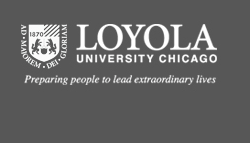
Comments
Author Posting © Optimal Data Analysis LLC, 2013. This article is posted here by permission of Optimal Data Analysis LLC for personal use, not for redistribution. The article was published in Optimal Data Analysis, Volume 2, September 2013, https://odajournal.files.wordpress.com/2019/01/v2.pdf
Optimal Data Analysis LLC, 2013. This article is posted here by permission of Optimal Data Analysis LLC for personal use, not for redistribution. The article was published in Optimal Data Analysis, Volume 2, September 2013, https://odajournal.files.wordpress.com/2019/01/v2.pdf